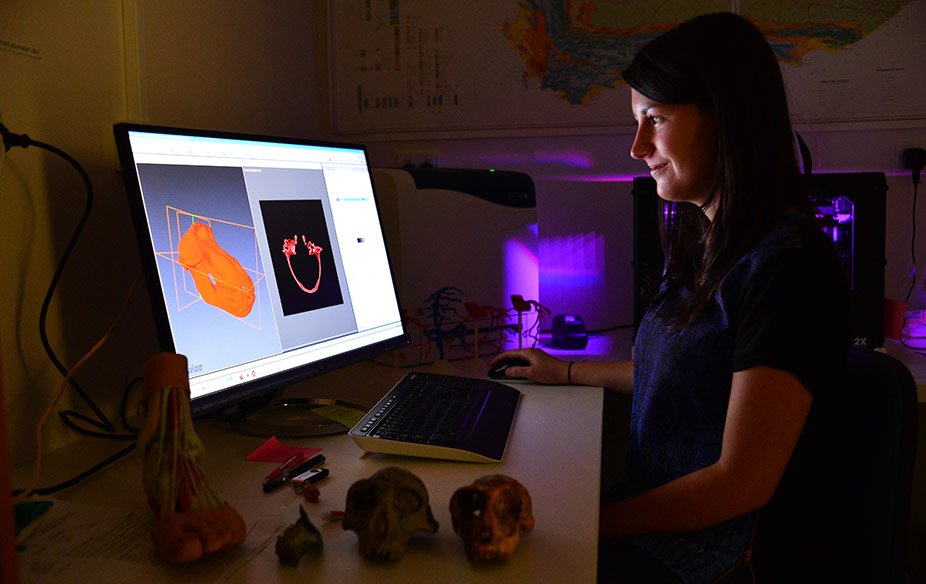CVL@MASSIVE
Getting Started
The information below includes instructions for researchers on how to get started with CVL@MASSIVE and access over 300 scientific imaging tools through the CVL Desktop.
Technical user guides for using MASSIVE and CVL@MASSIVE can be found on the HPC documentation site.
To access a CVL desktop you require an account with the MASSIVE service. Go to the Requesting an account on MASSIVE page for further instructions on how to request an account, create or join a project and set up your password.

Getting Started on a CVL desktop involves four easy steps:
-
Step 1
Request an account on MASSIVE.
-
Step 2
Create or join a MASSIVE project
-
Step 3
Set your MASSIVE account password
-
Step 4
Connect to a MASSIVE desktop
Connecting to a CVL@MASSIVE Desktop
There are several ways you can connect to a CVL desktop using either SSH or a virtual desktop, which you access via Strudel. Strudel is a cross-platform application that is used to access interactive desktop sessions on the high-performance computing systems and cloud environments used by MASSIVE and the CVL.
If you want to use the CVL Desktop, installing the Strudel Desktop application is optional as there is also a Strudel Web service (note: if you experience slow connection speeds using the web client, you may find that installing and using the local client improves performance).
Note: A new version of Strudel Web is currently in beta testing. It provides support for accessing the CVL Desktop, but also Jupyter Lab and the Terminal. Please use this link to access it: https://beta.desktop.cvl.org.au/
About Strudel
Strudel is a cross-platform application that is used to access interactive desktop sessions on the high-performance computing systems and cloud environments used by the CVL.
There are two options for launching a desktop: using the Strudel web client or installing the Strudel application on your machine. The pros and cons for each are:
Pros: Quick and easy, no installation required
Cons: cut and paste is performed via a pop up; no control over desktop resolution; some processes may run more slowly than they would be using the installed application
Strudel Desktop:
Pros: some processes may run faster than they would be using the web client
Cons: requires software installation and maintenance
If you’d like advice on which client might be best for your purposes contact the MASSIVE helpdesk.
Need help?
Visit CVL desktop FAQs
For assistance with accounts and getting started with the CVL, contact the MASSIVE helpdesk.
-
Use of the CVL is subject to the CVL@MASSIVE Terms of Use. CVL@MASSIVE is supported and operated by the MASSIVE facility. Use of CVL@MASSIVE and the MASSIVE facility is subject to Monash University’s Information Technology Acceptable Use Policy and Information Technology Acceptable Use Procedure.
The above translates to not sharing accounts or account details. For MASSIVE this is particularly important as it is a system linked to many other systems. It is vital to restrict access to the individual that has accepted these terms and conditions so that the system is used fairly and securely for all other users. Users are limited to one account each. If you need an additional account (e.g. for a particular instrument) contact the MASSIVE helpdesk. In addition to the University Terms and Conditions we also ask users to follow the HPC etiquette:
Login nodes are used only for light single-core processing tasks e.g.
Submitting jobs
Compiling code
Light pre/post-processing of jobs
Moving data to and from MASSIVE should be done using the data transfer node (dtn)
Do not run jobs on the login nodes.
Do not write scripts that poll the queuing system continuously (i.e. loops of less than 1 minute).
The above is important as the login nodes are a shared resource and the only entry point to MASSIVE. If all the resources or services are consumed by one user, all other users are denied access to MASSIVE.
ImagingTools is an initiative of the Australian Characterisation Commons at Scale (ACCS) Project. ACCS is supported by the Australian Research Data Commons (ARDC).
The ARDC is enabled by NCRIS.